¶ MKLINK for All Users
For allowing mklink to be used by regular users there are 2 options.
- Switching to 'Developer mode'
- Edit 'Local Group Policy'
¶ Switching to 'Developer Mode'
On the command line execute start ms-settings:developers and in the settings appearing set the switch accordingly.
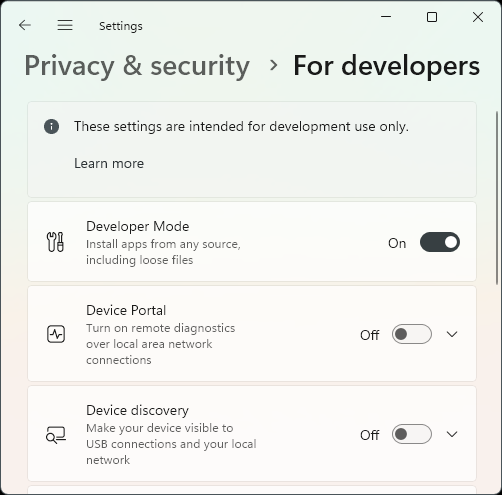
¶ Edit 'Local Group Policy'
¶ Graphical Solution
On the command line execute gpedit and add the Users group to the policy Creating symbolic links.
- Computer Configuration
- Windows Settings
- Security Settings
- Local Policy
- User Rights Assignment
- Creating symbolic links
- User Rights Assignment
- Local Policy
- Security Settings
- Windows Settings
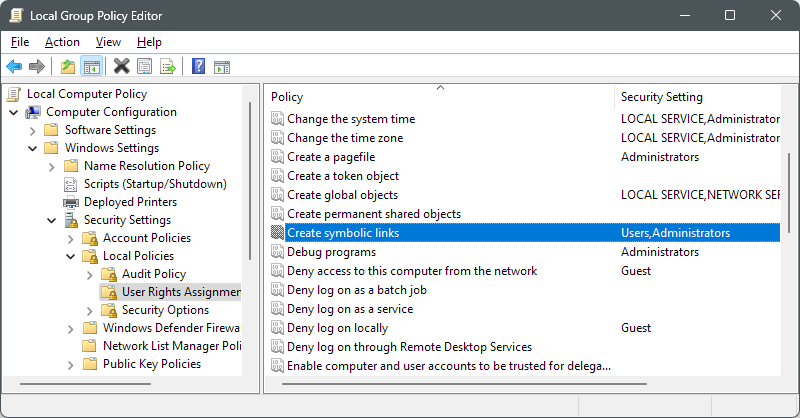
¶ Command-Line Solution
Download the command-line tool lgpo.exe from Microsoft here (it's in a zip-file) or download it directly if the this link is valid.
This command allows modifying 'Local Group Policies'.
Seems curl.exe command is part of Windows 11 so
curl https://download.microsoft.com/download/8/5/C/85C25433-A1B0-4FFA-9429-7E023E7DA8D8/LGPO.zip --output %HOMEDRIVE%%HOMEPATH%\Downloads\LGPO.zip
Needs some further investigation...
¶ Note
Deleting a symlink in Windows is done using
rmdirand notdelwhich is confusing because in Linux a >symbolic link is considered a file and not a directory.